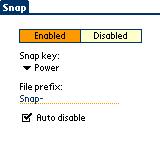 .
.I have been using Snap to grab Treo screenshots (in this case, Snap itself). It does require an SD card and creates the screenshots in /palm/programs/Snap/ on that card (that directory must be exist or be created). It works as advertised and in the short time I've used it, I haven't had any issues.
Screenshot explanation:
- The application is enabled (Enabled is highlighted)
- Snap Key: The Power button is set to capture the screen
- File Prefix: All screenshots will have "Snap-" at the beginning of the filename
- Auto-disable is enabled, which means the program will be disabled after capturing the first screen. The alternative would be to uncheck this and capture all needed screenshots and then launch the program again and choose Disabled
Note: This article was originally posted to the TreoVida blog on date listed. It was moved to Does the fun ever start ? on Sunday, October 23, 2005.
No comments:
Post a Comment